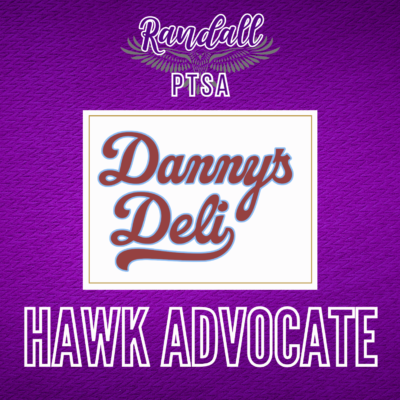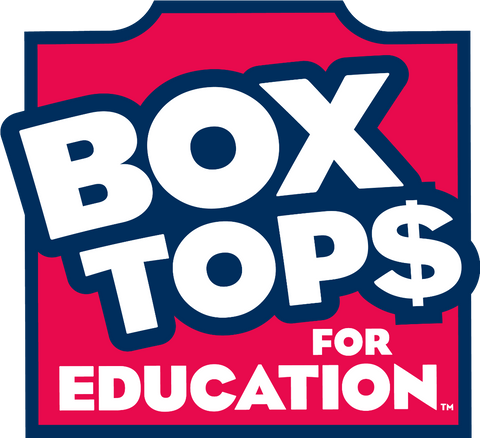 DIGITAL RECEIPTS JUST GOT EASIER!
DIGITAL RECEIPTS JUST GOT EASIER!
Have you heard BoxTops has made it easier to earn money for your school by using an app vs clipping and sending in? Click here to download the BoxTops App today!
Now you can submit your digital receipts right in the Box Tops app! Simply tap “Scan” on the home screen and choose the digital receipt option.
 EASY TO USE – Automatically finds Box Tops products on your receipt.
EASY TO USE – Automatically finds Box Tops products on your receipt.
 CONVENIENT – Redeem anytime within 14 days of purchase.
CONVENIENT – Redeem anytime within 14 days of purchase.
 REAL TIME – School earnings are updated in the app every time you scan.
REAL TIME – School earnings are updated in the app every time you scan.
 EXTRA CASH – Access special bonus offers on top of your Box Tops earnings.
EXTRA CASH – Access special bonus offers on top of your Box Tops earnings.
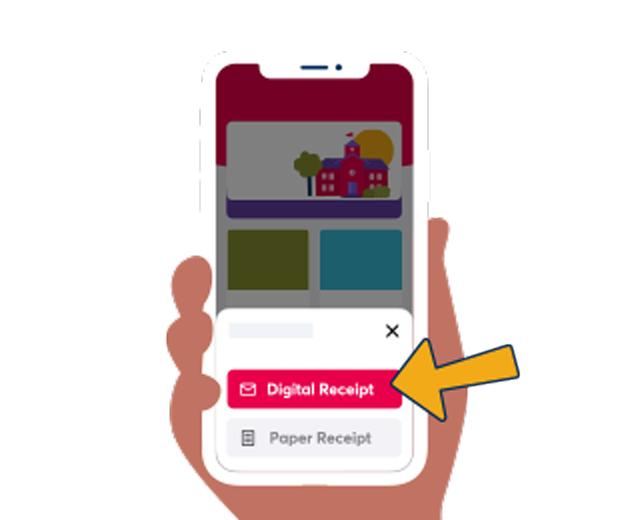 How do I earn Box Tops with my digital receipt?
How do I earn Box Tops with my digital receipt?
Great news! If you shop for groceries online or have a digital version of a receipt, you can submit them to earn Box Tops for your school. Here’s how:
1. Make sure you’re on a compatible OS and you have the latest version of the Box Tops app downloaded to your device.
2. Open the Box Tops app.
3. Tap the + button labeled ‘Scan’ at the bottom of the home screen and select ‘Digital Receipt’ from the list when prompted.
4. Choose the retailer you recently purchased from and follow the directions provided. Each retailer is unique, so please be sure to read the directions carefully in order to receive eligible earnings for your school in a timely manner.
5. That’s it! You will receive a confirmation email following your digital receipt submission. If you were directed to take screenshots of your purchase, please note that it may take up to 5 business days for your digital receipt to be processed.
Don’t forget to Give Credit to your grade or classroom!
Any eligible earnings found on your digital receipt will be posted in the ‘My Earnings’ section of the Box Tops app. When your earnings are posted, you’ll be able to Give Credit to your grade or classroom of choice and your earnings will be counted on the active leaderboard at your school.